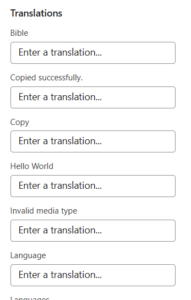There are some basic customization options available for The Bible Plugin that you can set from the Customization tab of The Bible Plugin admin screen.
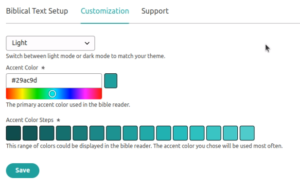
There are a small number of text strings that will show to the end-user from The Bible Plugin.
Go to the Customization tab of The Bible Plugin (from the admin area of your WordPress installation select The Bible Plugin from the left menu).
Under the color customization settings you will set a list of these text strings and a field where you can add the translation for the language of your site. Simply put the translation in the field under the English and be sure to click the “Save” button at the bottom of the page. This will make sure all of those words show in your target language to the end-user. If you don’t translate these strings, the user navigation areas shown on your Bible reader will remain in English. The Bible text itself will be in the language and translation version you selected in the setup.
The text strings needing translation are:
Bible, Copied Successfully, Copy, Invalid Media Type, Language, Languages, Link, Loading, Media Types, New Testament, Next Chapter, No results found, Old Testament, Previous Chapter, Search, Selected, Selection, Text, and Translation.